Crop Image
Easily crop your images online for free.
or, drag and drop an image here
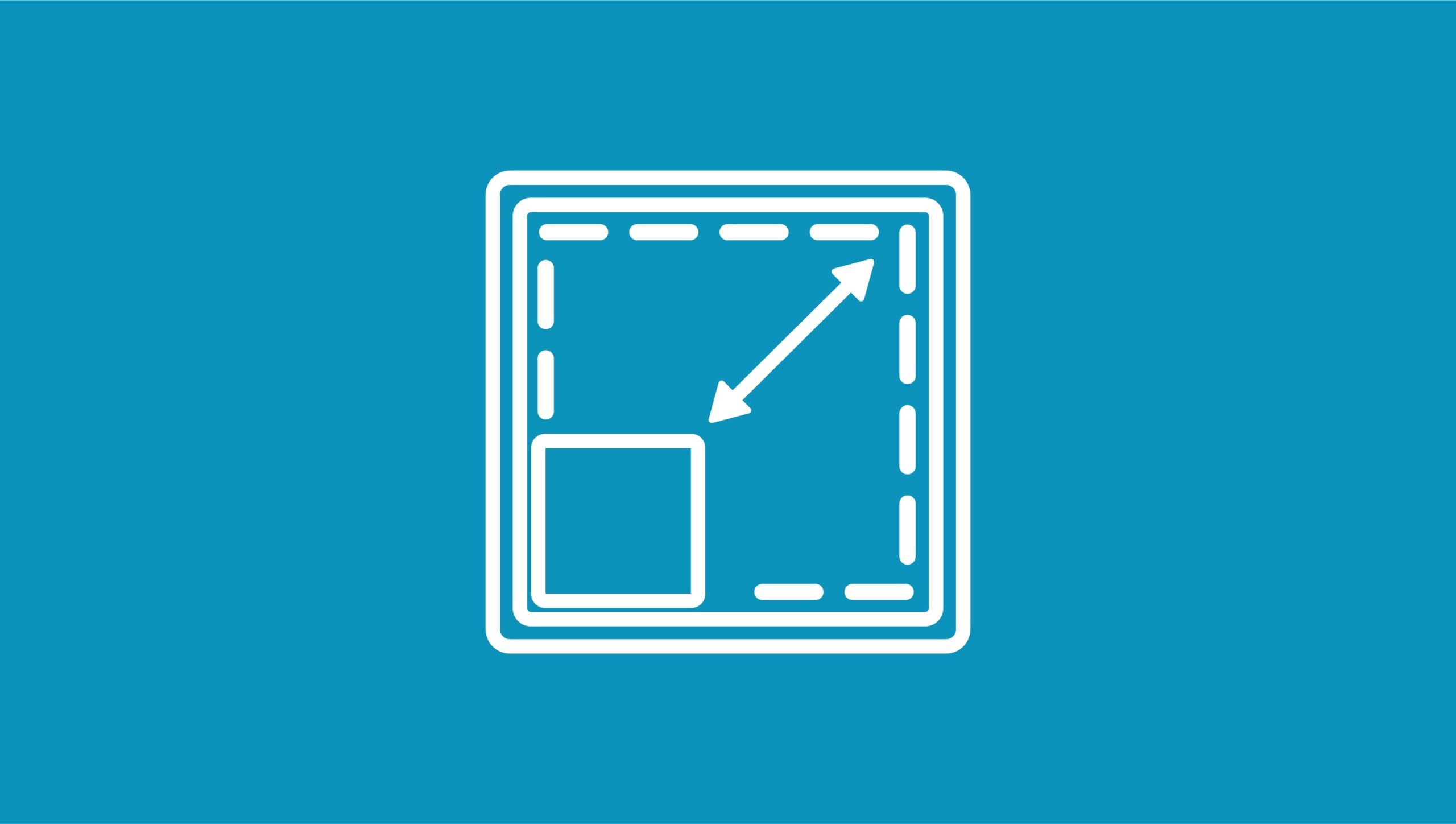
How to Crop an Image?
- Click "Select Image" button to select an image.
- Click "Select Crop Area" to define the crop area.
- Click "Apply Crop" to crop the image.
- Click "Reset Crop" to restore the original image.
- Click "Save Image" to download the cropped image.